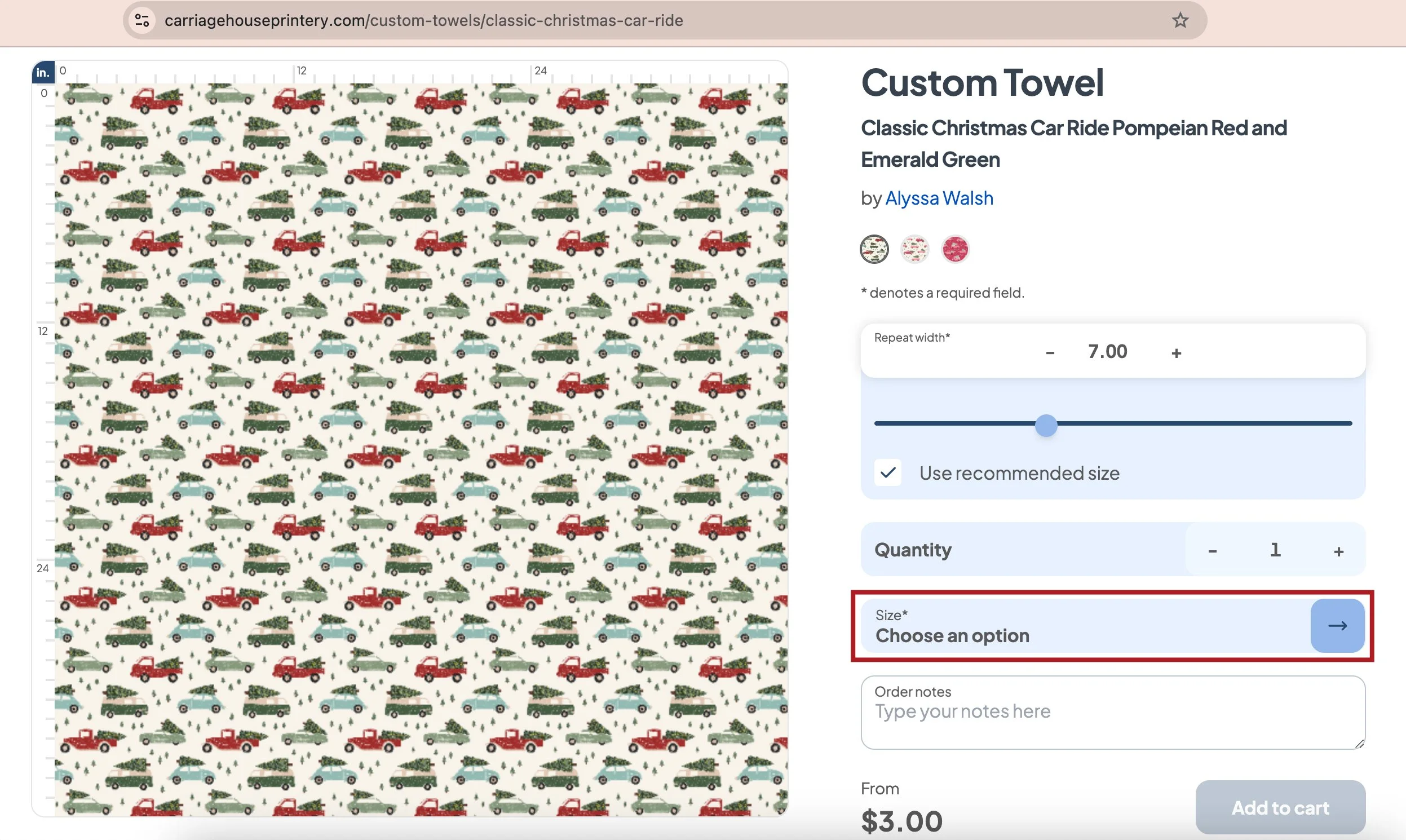Make sure to note the size of the blanket you are selecting in case you choose to change the scale of the design on the blanket in the next steps.
Click “Apply” to choose the the blanket and finish editing your order.
After you’ve chosen a design, click “Fabric” to choose what type of blanket you’d like to order.
My favorites are 100% the stretch velvet & minky! I also love the picnic blankets both for on the go & as a playmat or mess mat at home for littles.
Click “size” to select the size of the blanket. Different fabrics will have different size options.
Stretch velvet: Throw Blanket, Twin Blanket
Minky: Baby Blanket, Throw Blanket, Twin Blanket
Sherpa: Baby Blanket, Throw Blanket, Twin Blanket
Picnic Blanket: one size
Swaddle Blanket: one size
Choose a design
Start by checking out my designs available on blankets at Carriage House Printery. This link will take you straight to my designs in the blankets section of their site:
You can preview your blanket using the rulers at the top and left side of the design and comparing to the size of the blanket. Some blankets might be taller than the ruler display, but you can still see most of the area to get a good idea of the final product. This example shows an approximation of what this Christmas design will look like on a 16”x25” waffle towel at the default scale.
Adjust the scale as desired with the - and + buttons. The preview will update as you change the scale.
You can also personalize blankets by typing “Add Name: [insert name]” in the order notes.
Once you are happy with the design, add the quantity & add to cart!